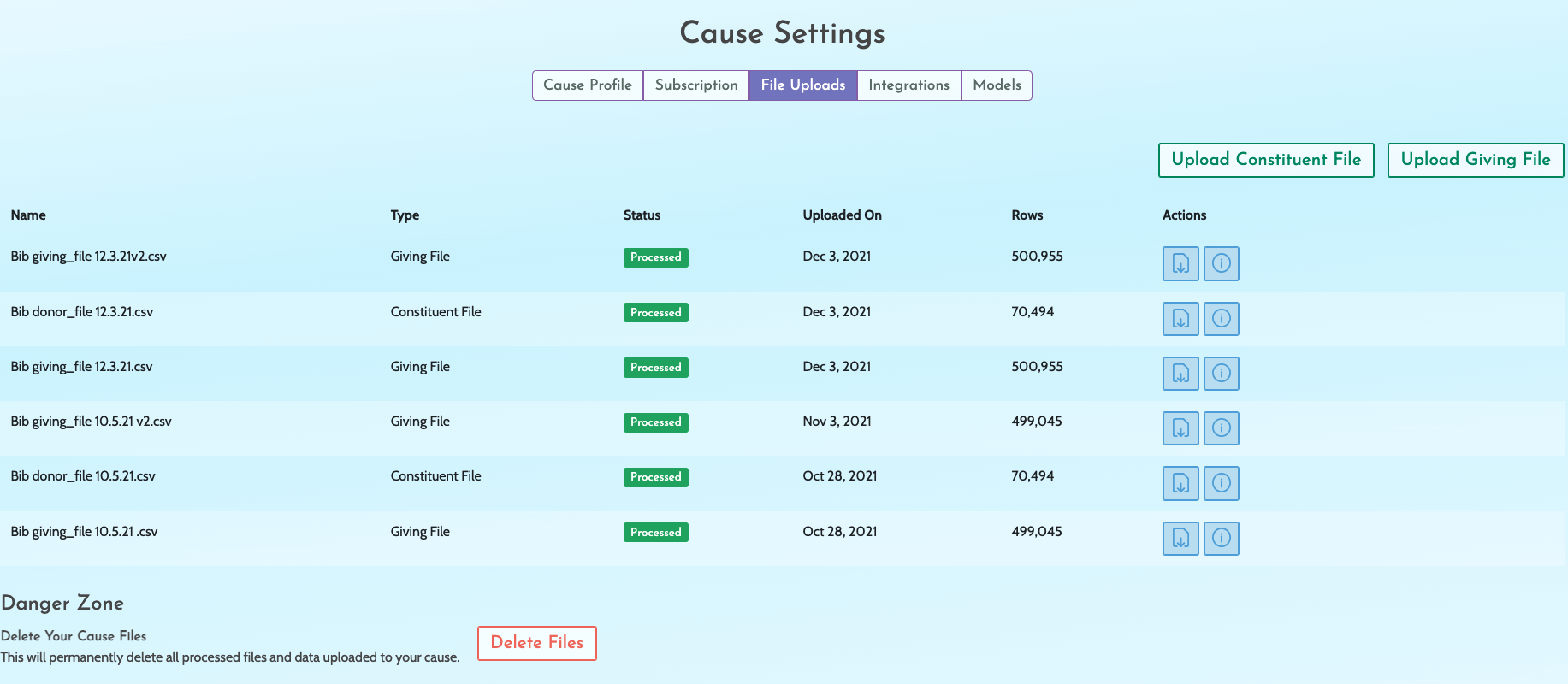How do I delete files I uploaded?
If you would like to delete the files you have uploaded onto GivingDNA, you will need to delete all of the files.
To delete files on your GivingDNA account, go to the File Uploads page, scroll to the bottom and select the Delete Files box. Users are not able to delete single files, only a complete delete. Once files have been deleted, any saved segments will also be removed from the account. If you would like to keep any segments, please reach out to your success manager so they can save the criteria and recreate it once you have updated your data.