Easily Integrate Virtuous into GivingDNA to import your data and have it update automatically
- Navigate to the Integrations section in GivingDNA
- Choose Virtuous
- Enter your username and password
- If you login to Virtuous using two factor authentication, a login for Virtuous will need to be created without it to setup the integration with GivingDNA
- Click "Save", you're done!
1. Navigate to the Integrations section in GivingDNA - Click on the Data button in the top right of the homepage and then click "Integrations"
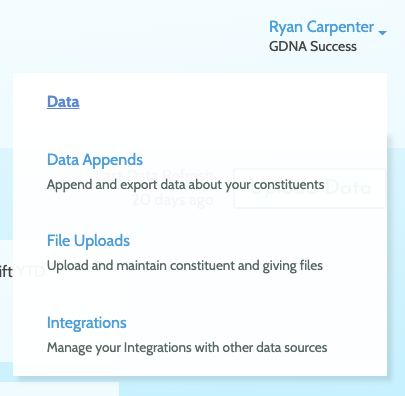
2. Choose Virtuous - Click "New Integration" button and then click "Virtuous"
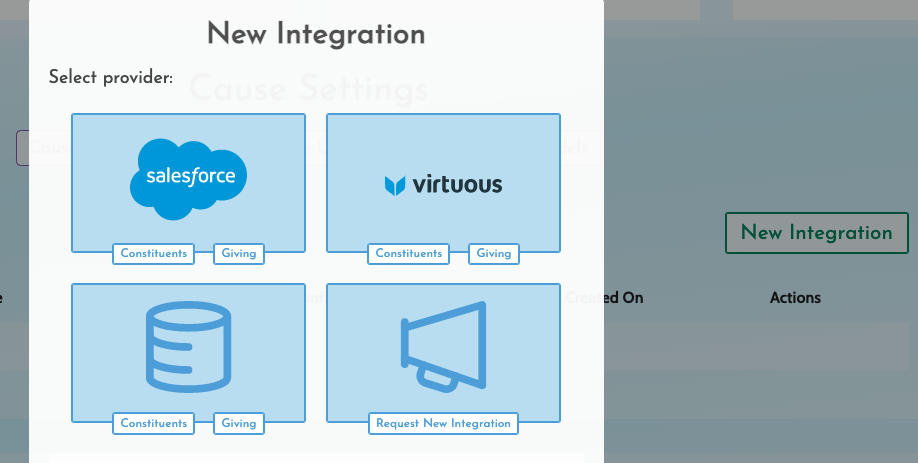
3. Enter your login credentials to Virtuous and select Submit. If you login to Virtuous using two factor authentication, a login for Virtuous will need to be created without it to setup the integration with GivingDNA.
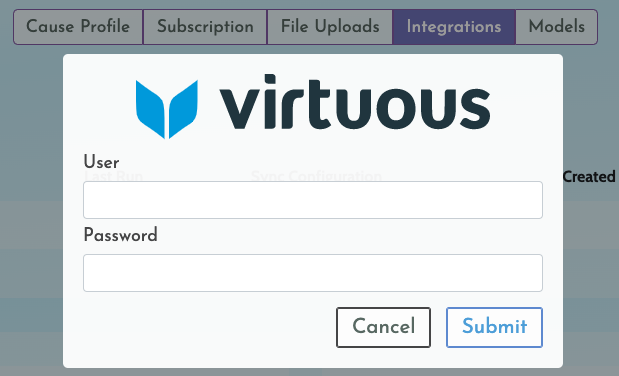
- Virtuous operates at the Household ID level. The integration will pull in the primary contacts from each household and use their Household ID as the Donor ID in GivingDNA
- The name and address information for each primary contact will automatically be pulled in
- Gift data will include the associated Household ID, gift amount and date
5. If there are additional custom fields that you would like to make available in GivingDNA through the integration, contact support@givingdna.com to work with the team on adding those fields into the integration.
