How do I set up my Portfolio pages and Major Giving Dashboard?
Setting up your Portfolio pages and Major Giving dashboard is easy to do. It is required that you include a gift officer or relationship manager field on the constituents file you upload.
The first step requires you to include a field on the constituents file that includes the name of the relationship manager/gift officer assigned to a constituent. From there you map that field to the Relationship Manager field upon uploading the file.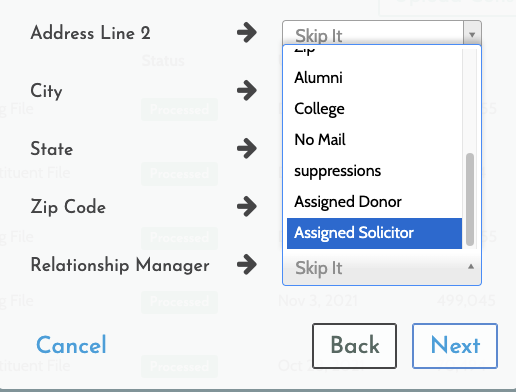
With the Relationship Manager field populated, the next step is to go to the Portfolio page and build your portfolios. You do this by selecting to Add Gift Officer.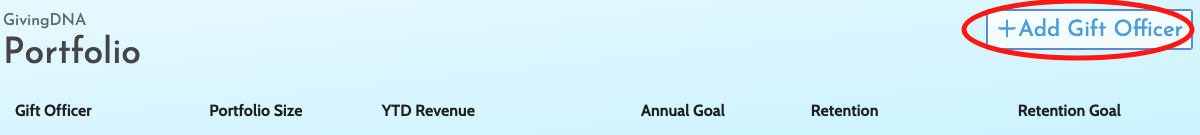
Once selected you will be prompted to map the individual gift officer name to the Relationship Manager Value, and enter revenue and retention goals for them.
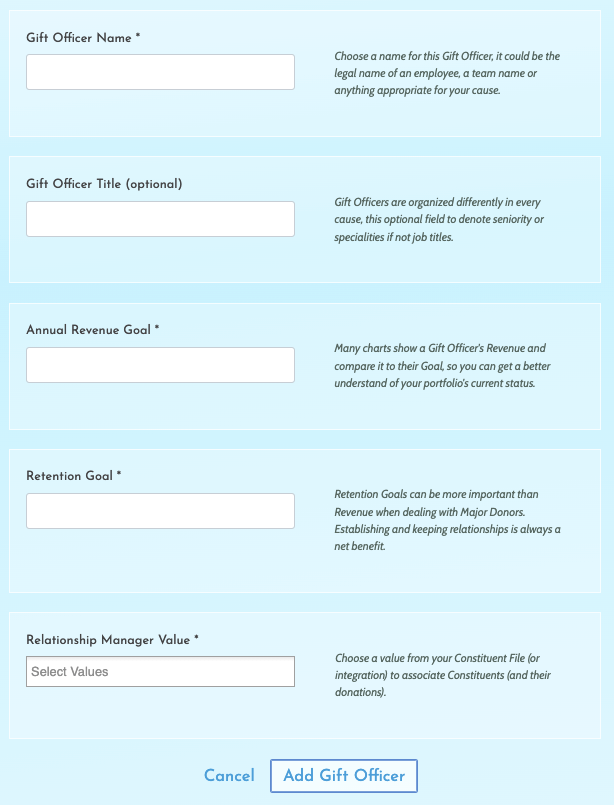
As portfolios are built they will automatically populate individual portfolio pages and your Major Giving Dashboard, as seen here:
