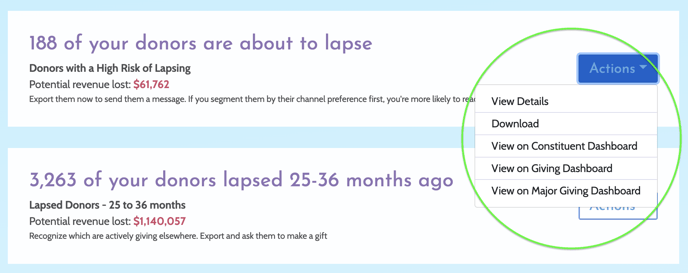How do I identify lapsed donors?
Identifying donors who have lapsed is very important as this can be a powerful first step in reengaging donors who may not even realize they have stopped donating.
Opportunity Alerts call out your lapsed segments in the Retention & Stewardship section of your Opportunity Alerts.
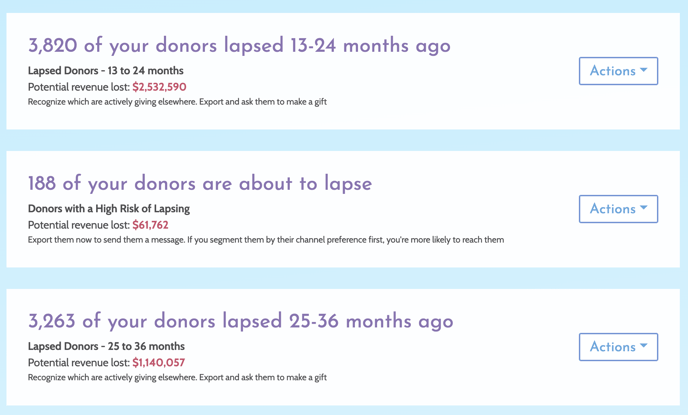
On your homepage, GivingDNA identifies your lapsed or soon to lapse donors in three distinct Opportunity Alerts.
- Donors about to lapse
- Donors lapsed 13-24 months ago
- Donors lapsed 25-36 months ago
The platform also informs on how much revenue is lost or possible to be lost by showing how much revenue your lapsed donors gave in the previous 12 month period they gave in as well as showing how much your lapsed risk donors gave with their last gift.
- Let them know you miss their support and directly ask them to help the mission
- Create a cultivation plan reengage with them
- Survey why they supported in the past (this could remind them to give again, or inform you as to why they are no longer giving)
- Compare to their channel preferences to see if you're communicating with them on their terms
There are a series of Actions you can take with each alert:
- View Details - Provides advice on how to take action
- Download - Export the list of donors in this alert
- View on Dashboards - Look at the donors in the Constituents, Giving or Major Gifts dashboards