How can I use donor age to improve my fundraising?
In your GivingDNA Constituent Dashboard, you can see information on your constituent demographics as well as benchmark agains others in your sector to better target your acquisition strategy.
How do you better target your acquisition strategy? When you log into your account, navigate to your Constituent Dashboard. There you can see what % of your donors are in each age bracket. For example if the majority of your donors are are over 64, your next question might be how are you prepared to handle these donors dropping off?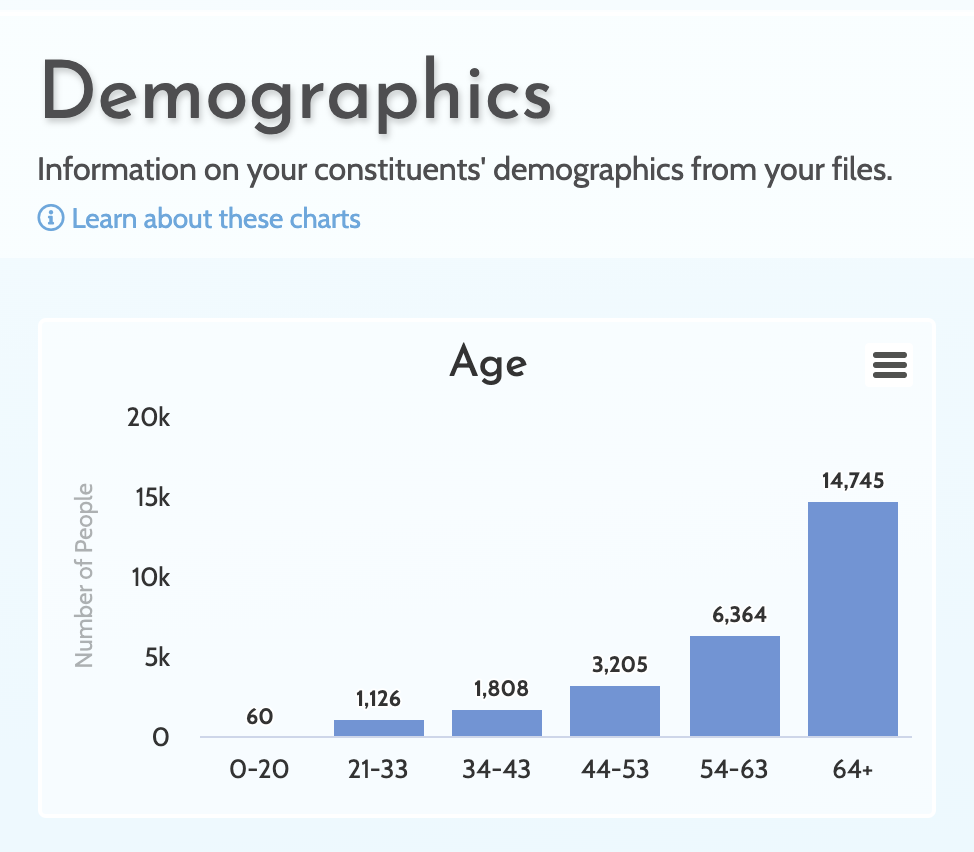
To benchmark against your sector's performance in age demographics, click on the "Benchmarking" tab and view "Sector Constituent Age". This graph compares side by side, your data with your sector's data.
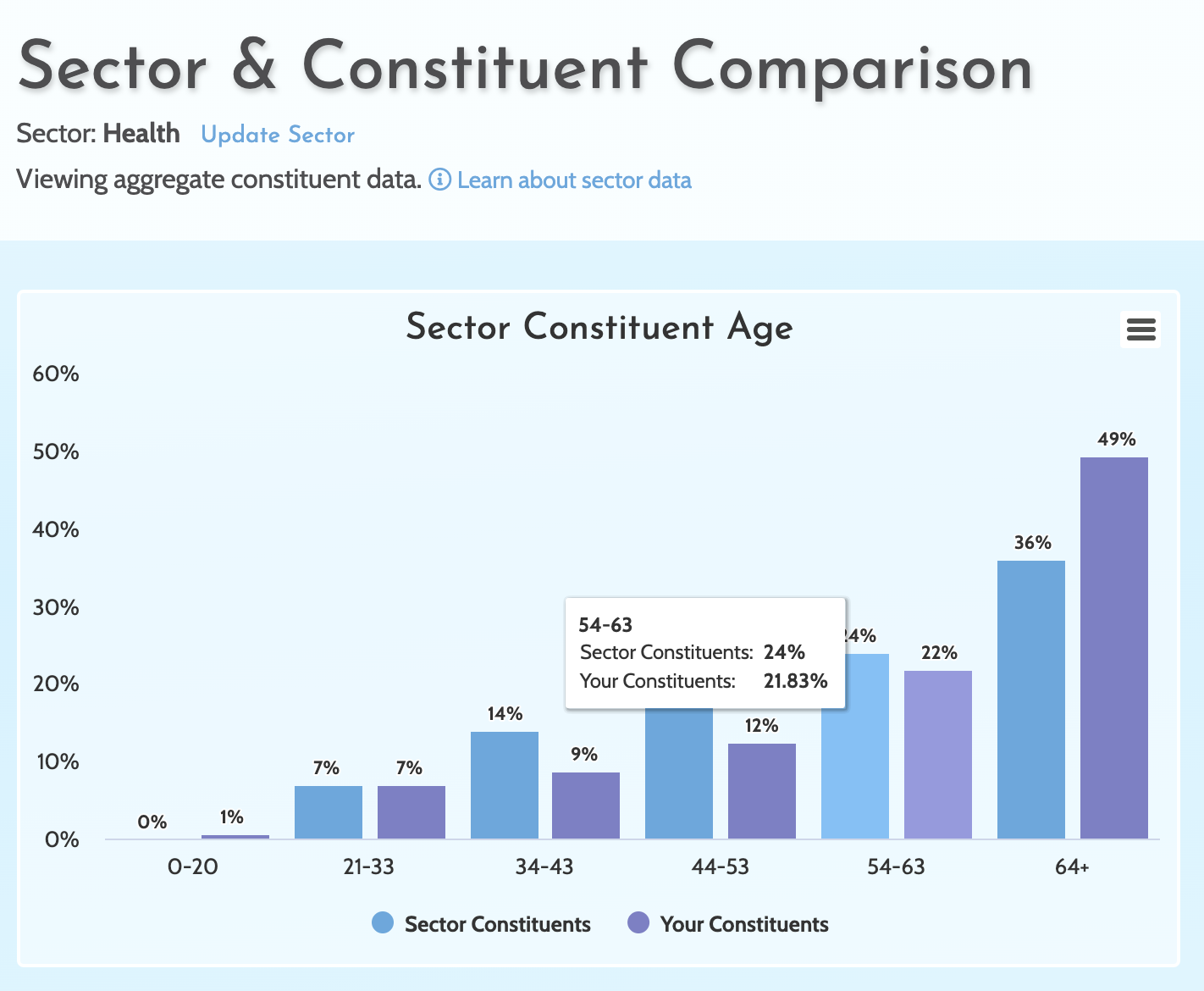
When you are looking at your sector comparison graphs, this is a great place to benchmark as well as find strategic opportunities to engage new donors.