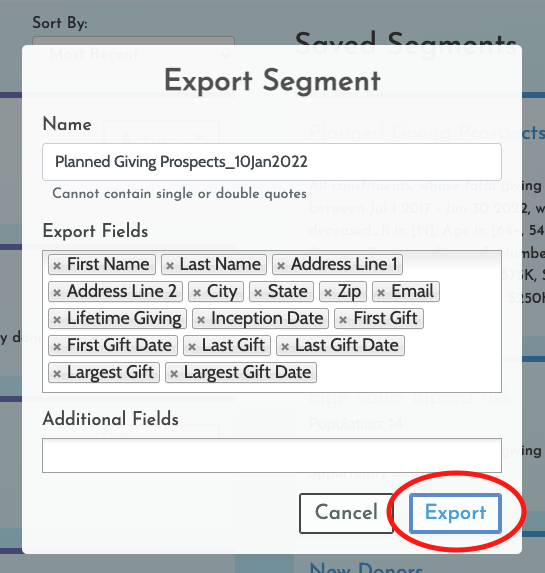Once you have gained insight into your opportunities, it is time to take action! You can export any saved segment from your GivingDNA account.
Step 1:
Filter your constituents or giving dashboards so that it reflects the segments you would like to engage with (see details for instructions if needed), or save an "Opportunity Segment".
Step 2:
Navigate to your segment dashboard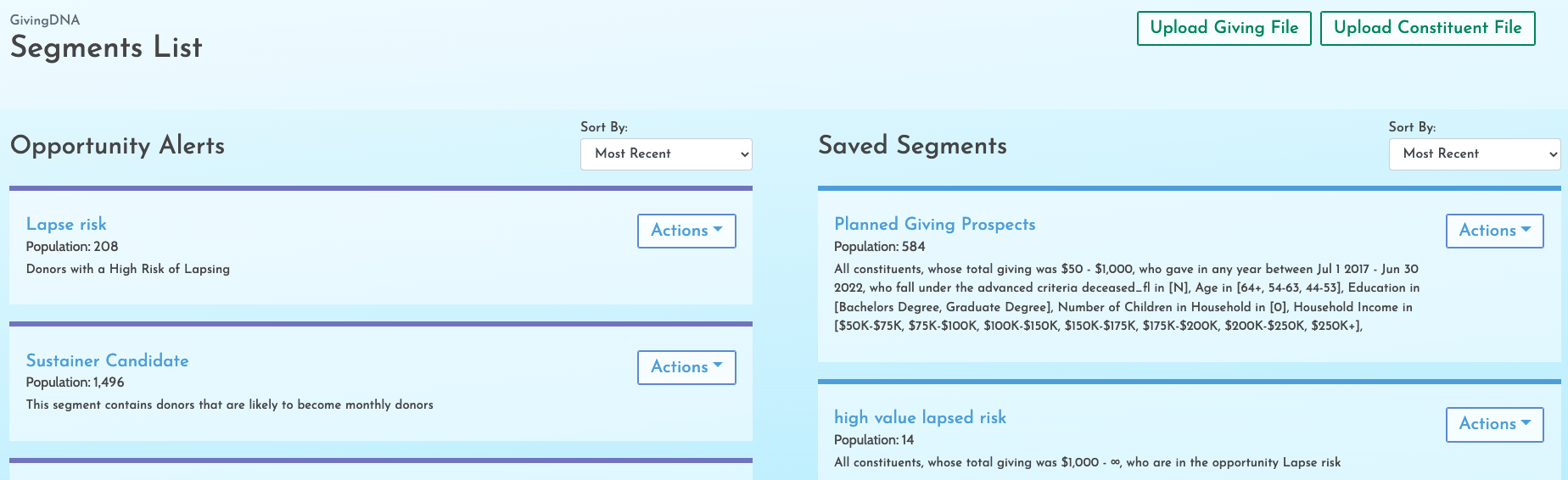
Step 3:
Click the Actions box icon in the upper right corner of the segment you would like to export, and then select Download.
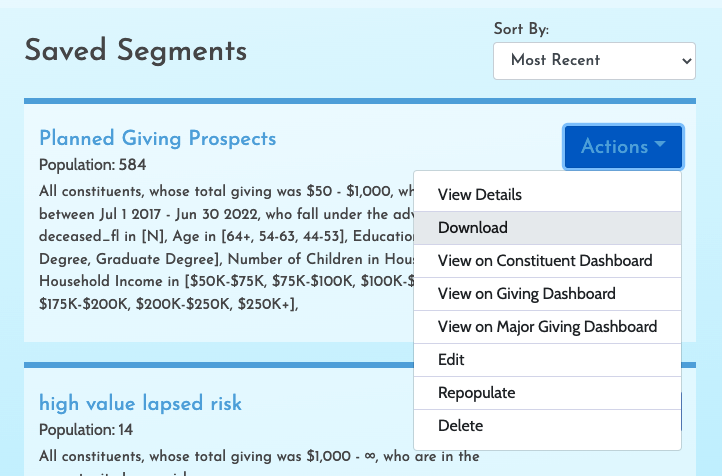
Step 4:
The Export Segment box will pop up where you can select "Export" to receive an email to download the segment.